前言
最近有些使用本站解析源码的朋友说解析缓存到服务器的链接无法播放,,,是我的锅,没有在源码里说明情况,缓存到服务器的资源需要配置跨域才可以实现播放,方法如下:
方法
进入宝塔面板,在
nginx:
add_header Access-Control-Allow-Origin '*';
add_header Access-Control-Allow-Methods 'POST,PUT,GET,DELETE';
add_header Access-Control-Allow-Headers 'version, access-token, user-token, Accept, apiAuth, User-Agent, Keep-Alive, Origin, No-Cache, X-Requested-With, If-Modified-Since, Pragma, Last-Modified, Cache-Control, Expires, Content-Type, X-E4M-With'; apache:
Header set Access-Control-Allow-Origin *
Header set Access-Control-Allow-Credentials true
Header set Access-Control-Allow-Headers "Origin, X-Requested-With, Content-Type, Accept"© 版权声明
THE END



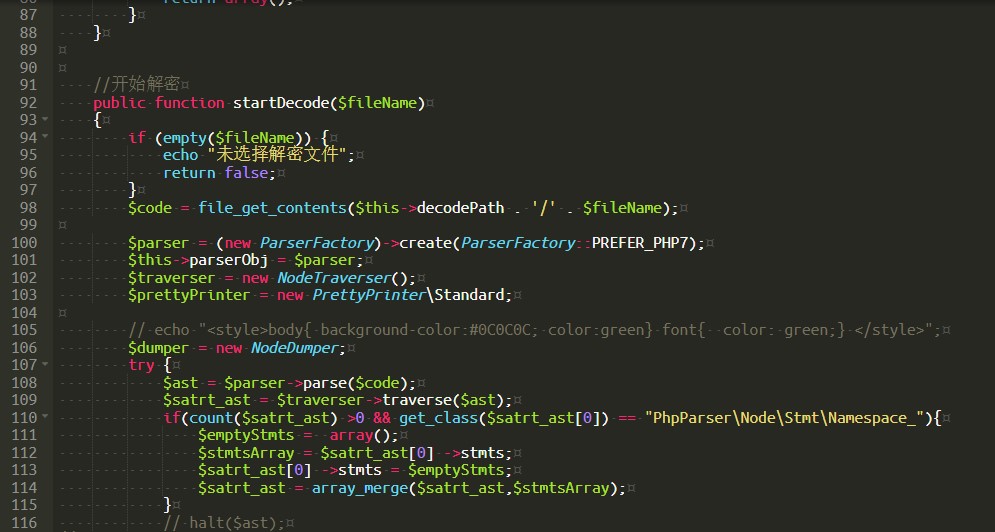

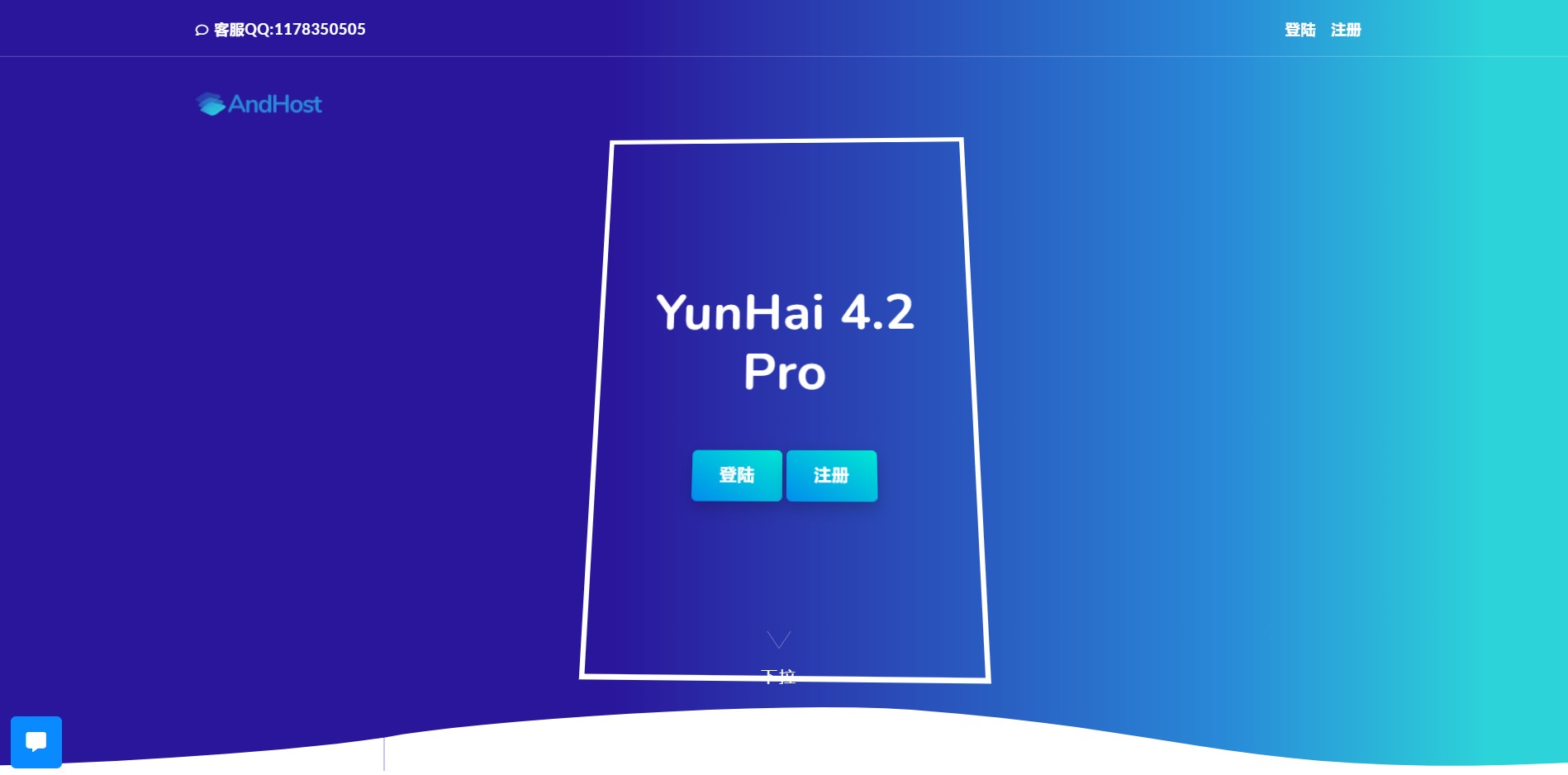
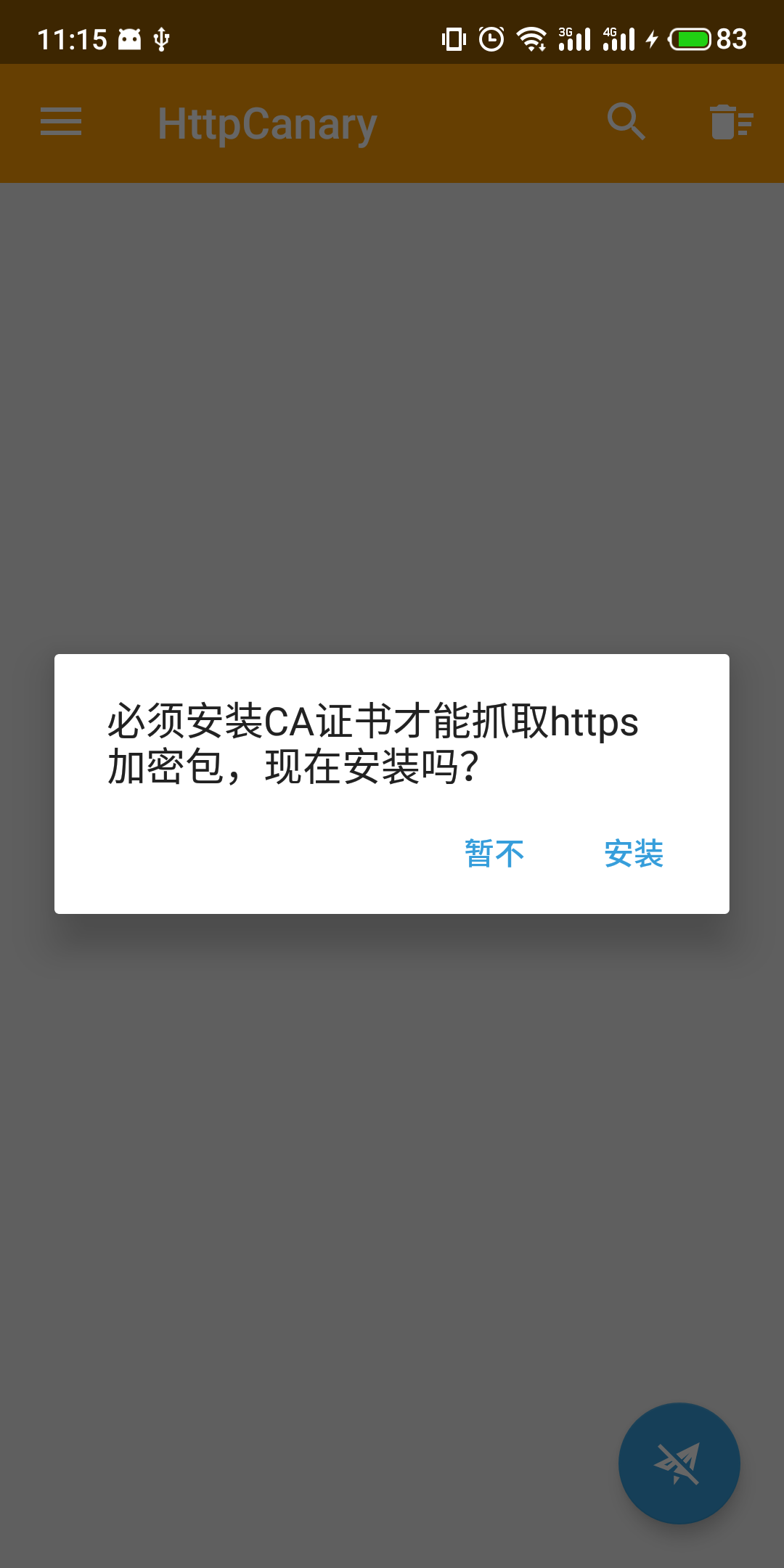


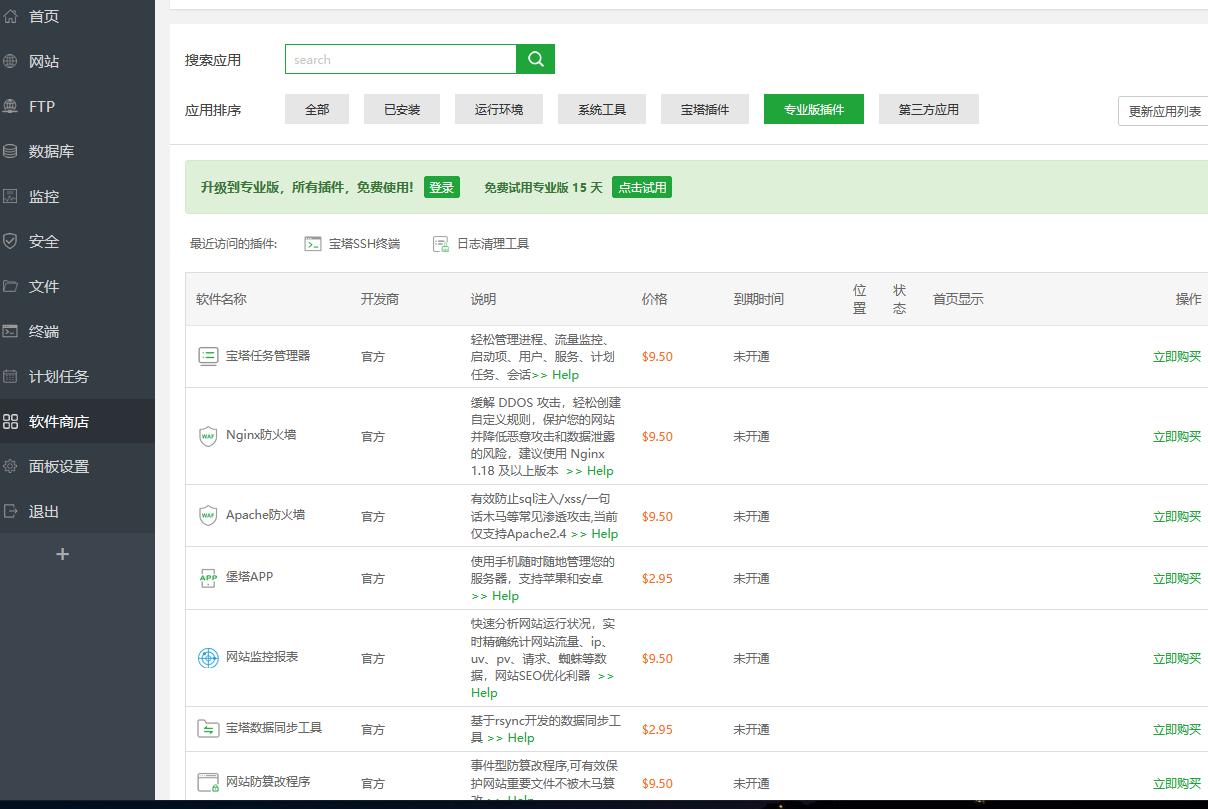










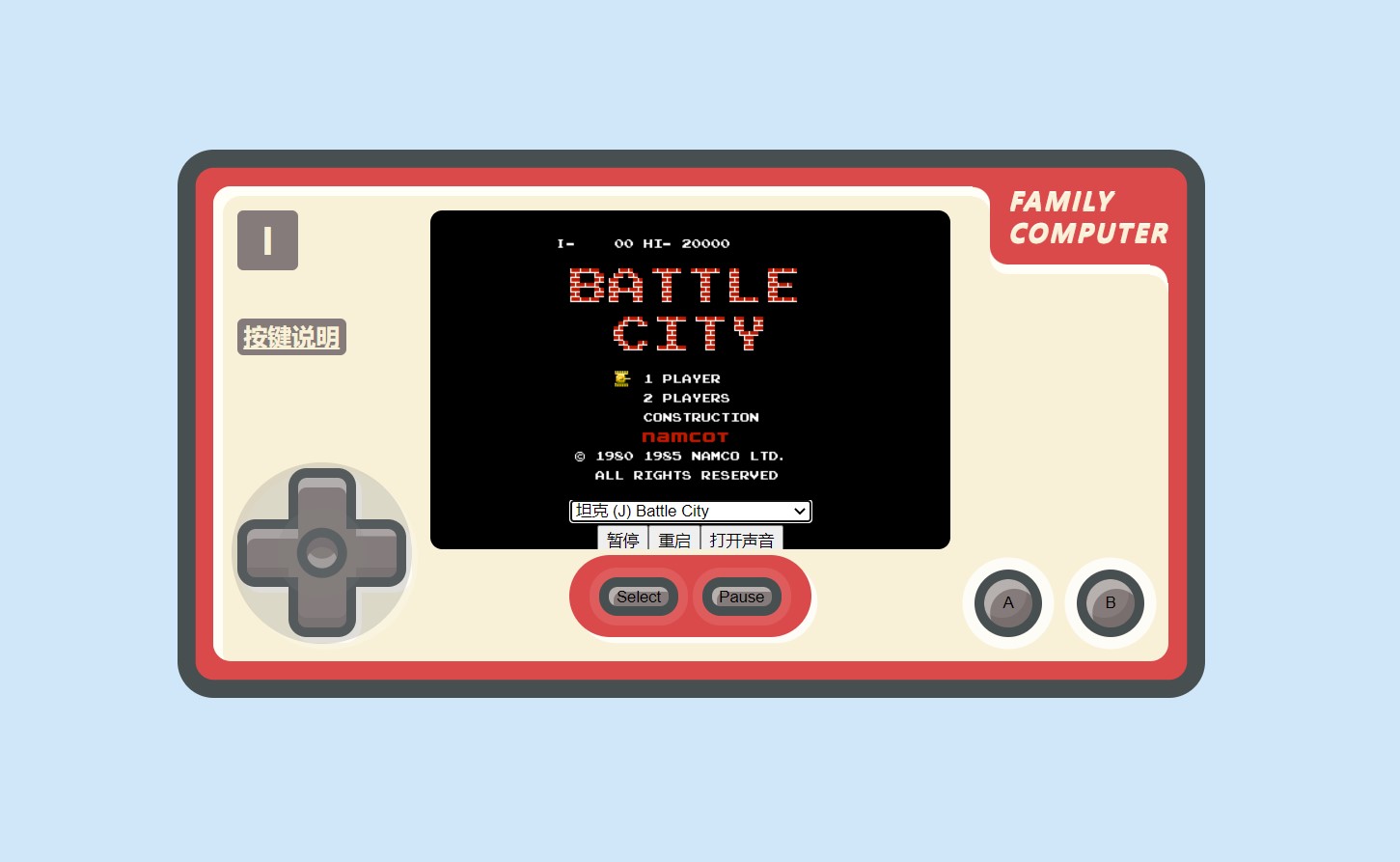


暂无评论内容