是不是看过黑客坐在电脑面前,疯狂敲键盘,屏幕面前疯狂输出一堆数字闪现而过,非常炫酷,没错,你也可以,下面分享两款代码雨。
![图片[1]-两款黑客代码雨效果-聆风小站](https://s1.ax1x.com/2022/03/18/qi2Kc8.jpg)
第一款Python
首先安装依赖库:pygame,打开cmd,输入以下代码回车。
pip install pygame代码如下:
import random
import pygame
pygame.init()
screenInfo = pygame.display.Info()
PANEL_width = screenInfo.current_w
PANEL_highly = screenInfo.current_h
FONT_PX = 15
winSur = pygame.display.set_mode((PANEL_width, PANEL_highly)) # 全屏模式
font = pygame.font.SysFont("arial", 20)
bg_suface = pygame.Surface((PANEL_width, PANEL_highly), flags=pygame.SRCALPHA)
pygame.Surface.convert(bg_suface)
bg_suface.fill(pygame.Color(0, 0, 0, 28))
winSur.fill((0, 0, 0))
letter = ["0", "1"]
texts = [font.render(str(letter[i]), True, (0, 255, 0))
for i in range(len(letter))]
column = int(PANEL_width / FONT_PX)
drops = [0 for i in range(column)]
while True:
for event in pygame.event.get():
if event.type == pygame.KEYDOWN: # 按esc键退出
pygame.quit()
pygame.time.delay(30)
winSur.blit(bg_suface, (0, 0))
for i in range(len(drops)):
text = random.choice(texts)
winSur.blit(text, (i * FONT_PX, drops[i] * FONT_PX))
drops[i] += 1
if drops[i] * 10 > PANEL_highly or random.random() > 0.95:
drops[i] = 0
pygame.display.flip()letter=[“自定义0”, “自定义1”, “自定义2”]
第二款html
<!DOCTYPE html>
<html>
<head>
<meta http-equiv="Content-Type" content="text/html; charset=UTF-8" />
<title>MGT-404</title>
<style>
* {
margin: 0;
padding: 0;
}
body {
background: black;
}
canvas {
display: block;
}
</style>
</head>
<body>
<canvas id="ad"></canvas>
<script>
var ad = document.getElementById("ad");
var ctx = ad.getContext("2d");
ad.height = window.innerHeight;
ad.width = window.innerWidth;
var chinese = "MGT";
chinese = chinese.split("");
var font_size = 10;
var columns = ad.width / font_size;
var drops = [];
for (var x = 0; x < columns; x++) drops[x] = 1;
function draw() {
ctx.fillStyle = "rgba(0, 0, 0, 0.05)";
ctx.fillRect(0, 0, ad.width, ad.height);
ctx.fillStyle = "#0F0";
ctx.font = font_size + "px arial";
for (var i = 0; i < drops.length; i++) {
var text = chinese[Math.floor(Math.random() * chinese.length)];
ctx.fillText(text, i * font_size, drops[i] * font_size);
if (drops[i] * font_size > ad.height && Math.random() > 0.975)
drops[i] = 0;
drops[i]++;
}
}
setInterval(draw, 50);
</script>
</body>
</html>var chinese = “你想改的文字”
© 版权声明
THE END


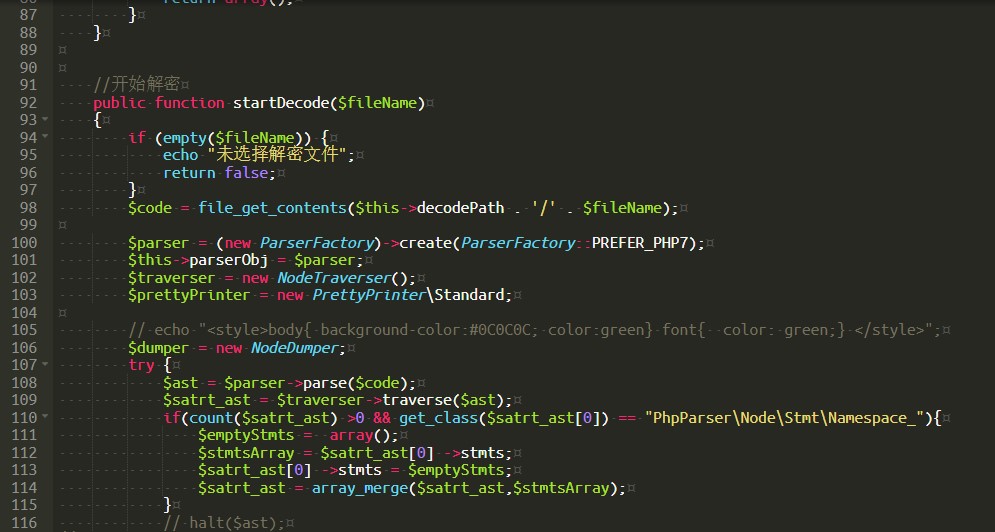

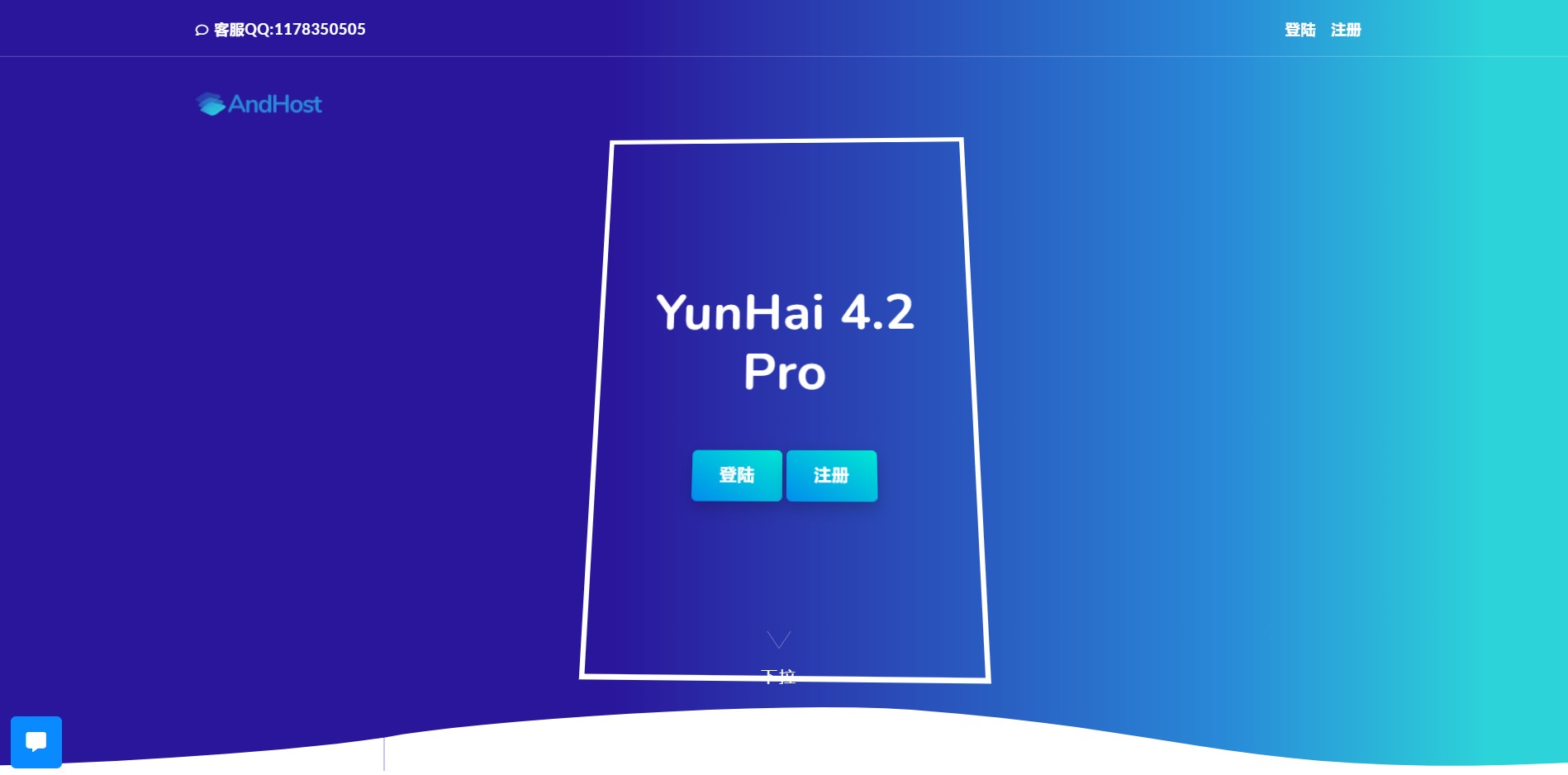
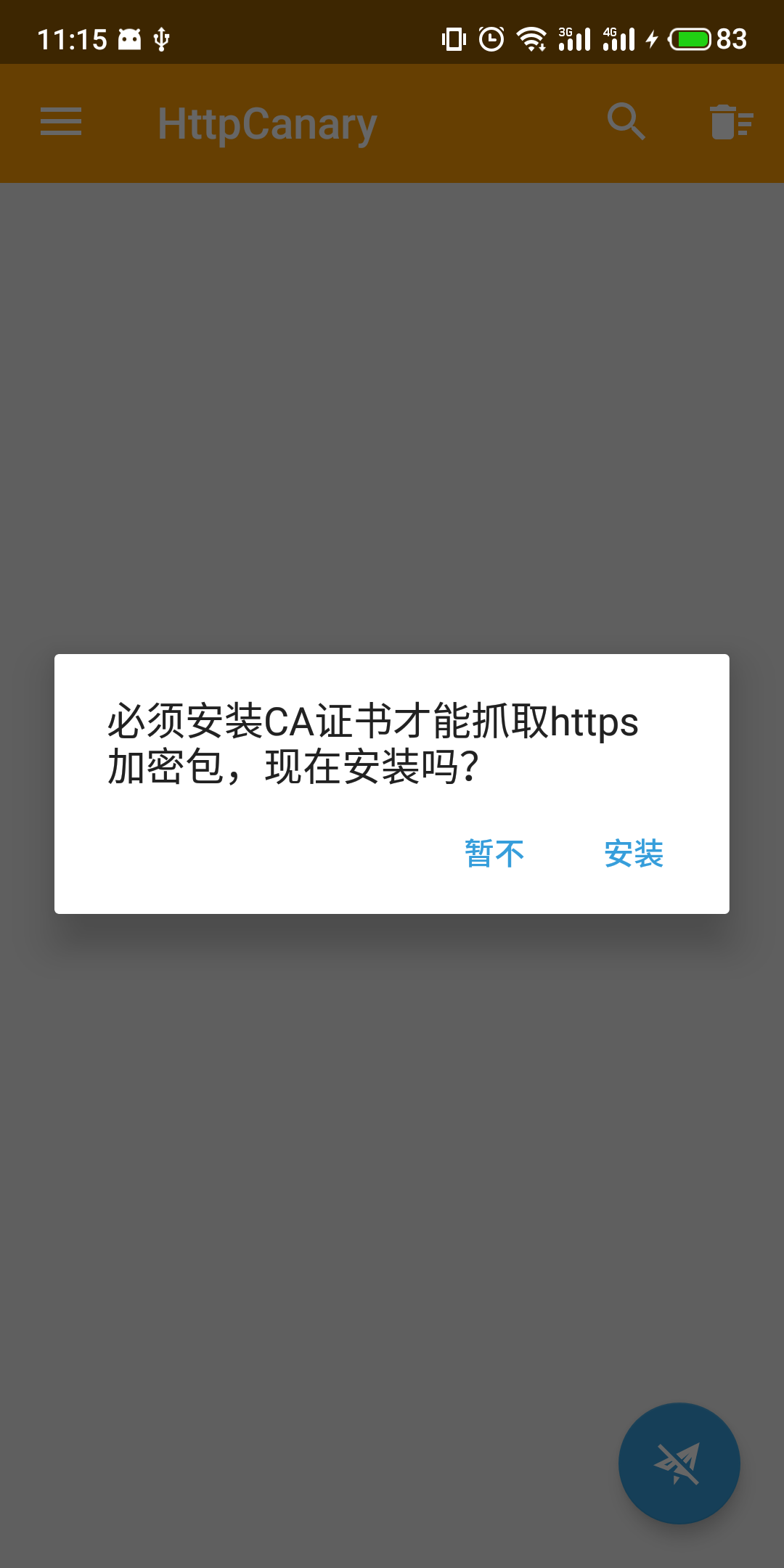






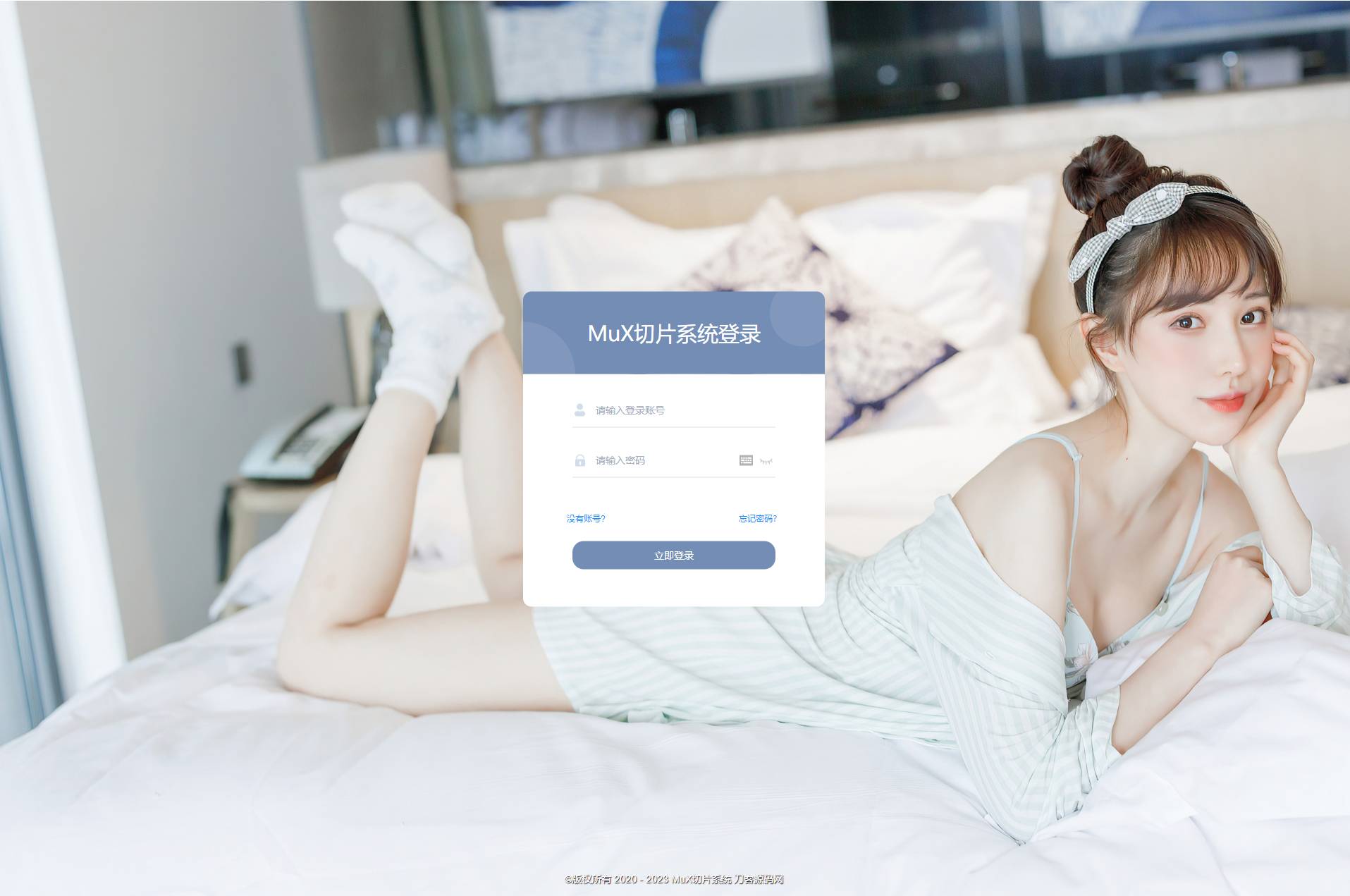







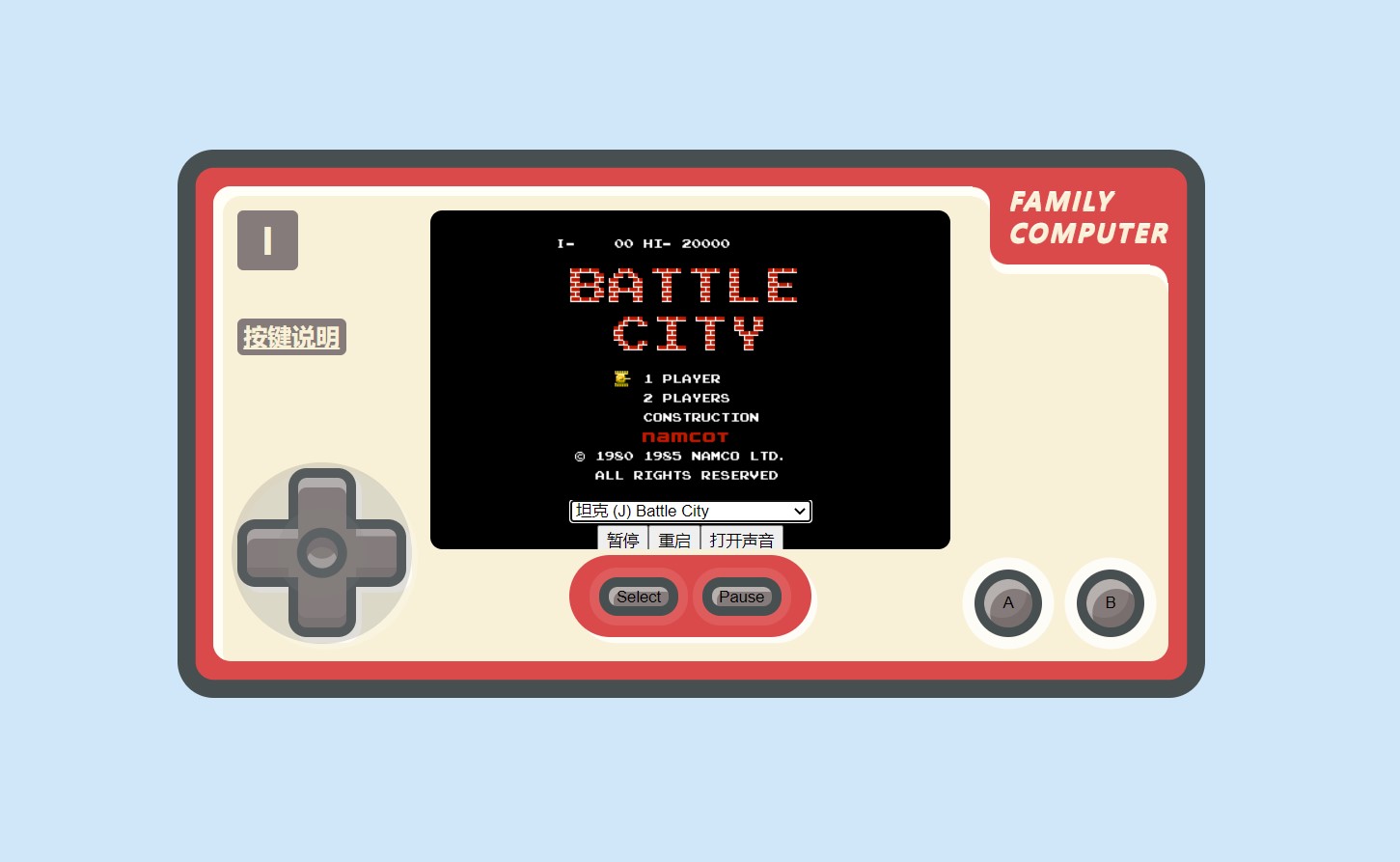


暂无评论内容